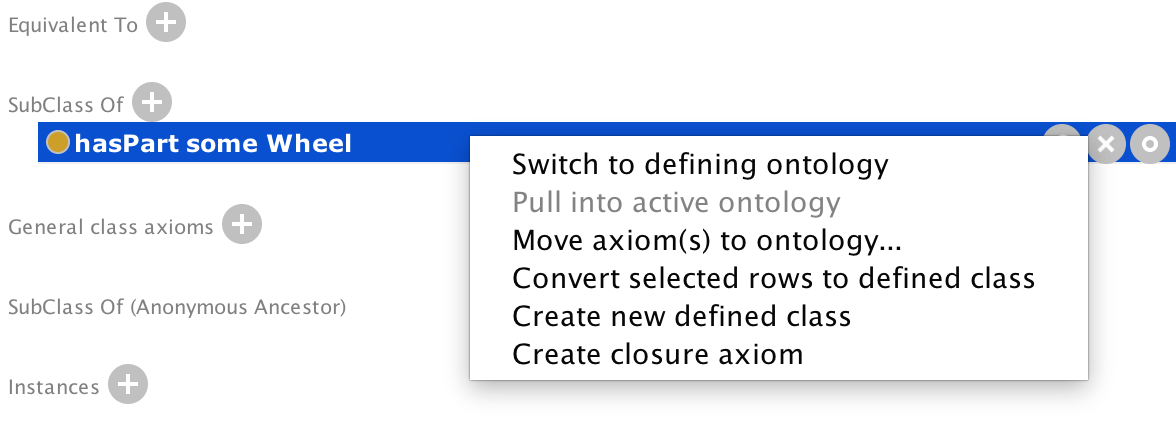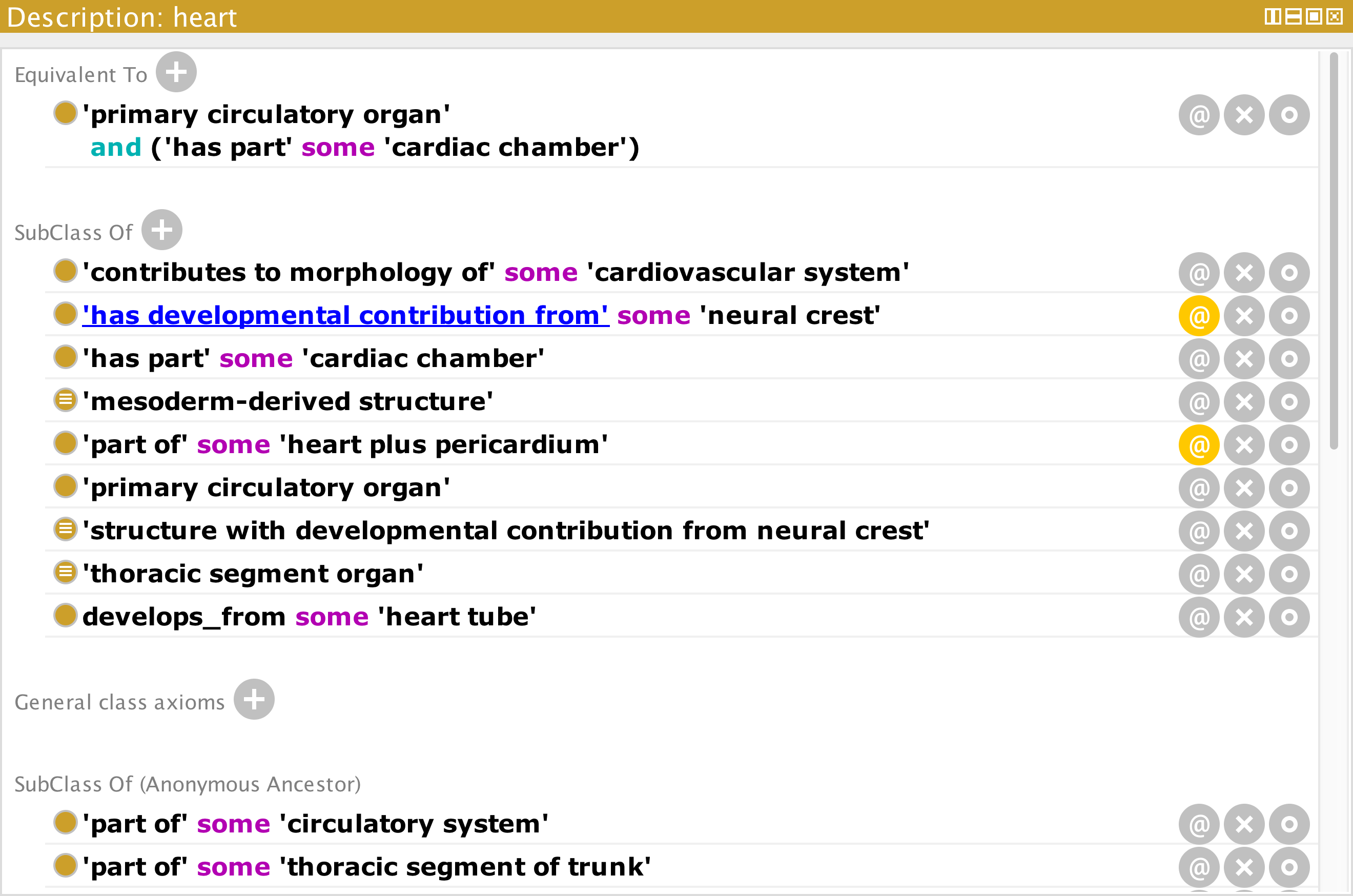Class Description
The class description view is the core of the class editor. It allows the logical description of the selected class to be edited using Manchester OWL Syntax. The view follows the common view look and feel and comprises a number of sections, which are described below. Each line in a section corresponds to an axiom in one of the loaded ontologies.
The sections are:
-
EquivalentTo - Each row contains a class expression that is equivalent to the current selected class.
Inferred equivalent classes are displayed in this section with a yellow background. Note that inferred equivalent classes will only be displayed if this option is enabled in the Reasoner Preferences.
-
SubClassOf - Each row specifies a class expression that the current selected class is a subclass of. In other words, each row is a superclass of the current selected class.
Inferred superclasses are displayed in this section with a yellow background. Note that inferred superclasses will only be displayed if this option is enabled in the Reasoner Preferences.
-
General Class Axioms - Each row shows a General Class Axiom that contains the current selected class in its signature (i.e. mentions the current selected class).
This section does not display inferred information.
-
Instances - Each row specifies an individual that has the current selected class as its type in a class assertion axiom.
Inferred instances are displayed in this section with a yellow background. Note that inferred instances will only be displayed if this option is enabled in the Reasoner Preferences.
-
DisjointWith - Each row specifies a list of class expressions that this class is disjoint with. A DisjointClasses axiom can contain 2 or more classes (the current selected class is removed from the list for clarity).
Inferred disjoint classes will be displayed in this section with a yellow background. Note that inferred disjoint classes are not shown by default and will only be displayed if this option is enabled in the Reasoner Preferences.
- Target for Key - Specifies a mixed list of object and data properties that act as a key for instances of the current selected class. Keys are a new feature in OWL 2 and consist of a set of properties. For a given individual the particular values of these properties taken together imply distinctness. For example, a key consisting of hasSurname and hasDateOfBirth could be used (in a limited setting) to imply distinctness of the individuals in the class Person.
- Disjoint Union Of - Specifies that this class is the main class in a DisjointUnion class axiom.
- SubClassOf (Anonymous Ancestor) - Protege examines ancestors of the selected class and accumulates all of their superclasses which are then displayed in this section.
Inferred information
Inferred information is shown inline with a yellow background. Note that inferred information is not displayed by default for some sections. In order to turn displayed inferred information on or off the Reasoner Preferences panel should be used.
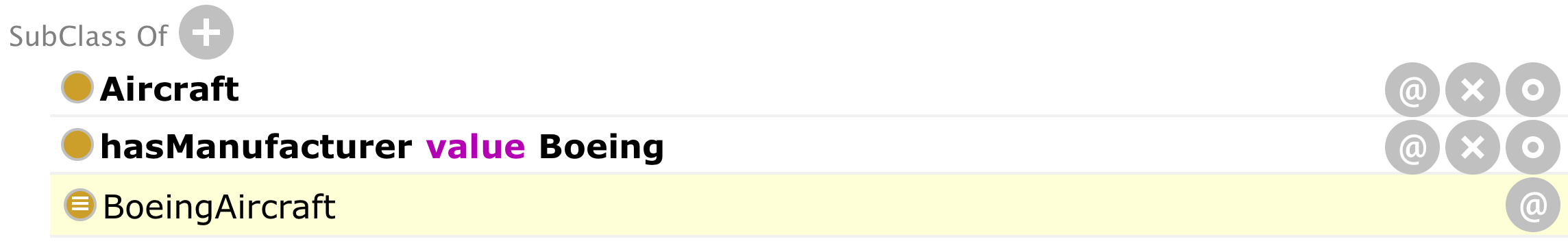
Adding and Editing Class Expressions
Adding or editing Equivalent classes or Superclasses displays a dialog that contains multiple class expression editors. The editors range from a simple tree from which a class can be picked to a complete OWL class expression editor. The class expression editor uses the Manchester OWL Syntax.
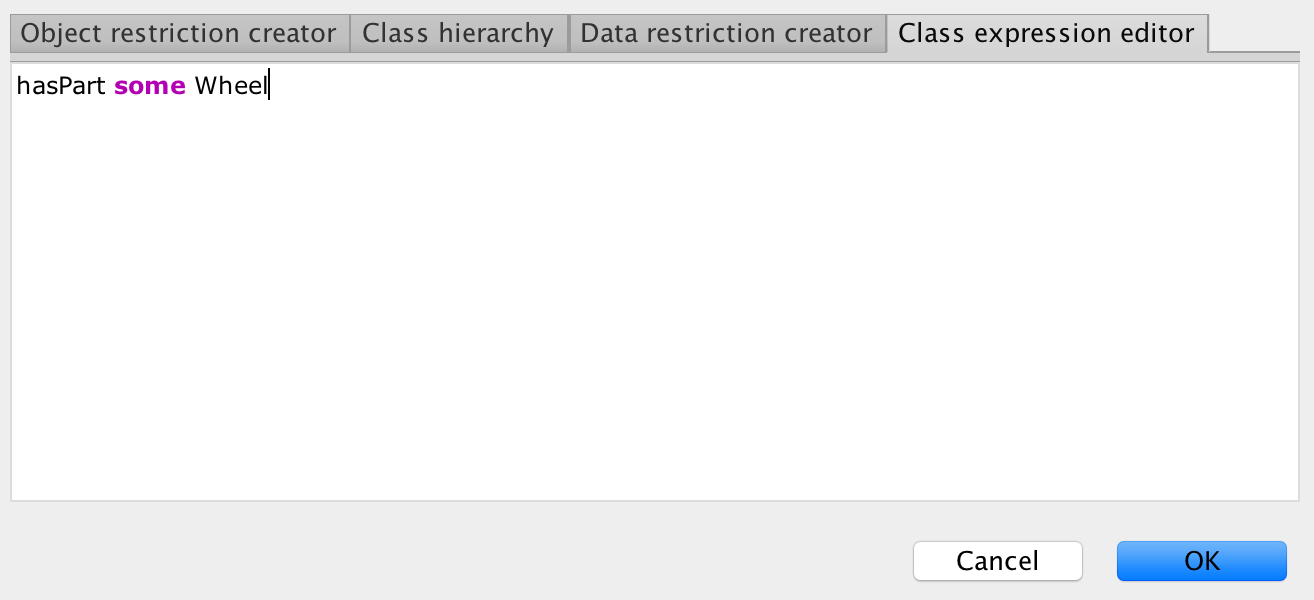
The Disjoint classes editor gives the choice of a class hierarchy on which multi-select can be performed, or an expression editor where multiple values can be entered by comma separating them.
Popup Menu Actions
Right clicking on a line in the Class Description view displays a popup menu offering various actions:
- Switch to defining ontology - Changes the active ontology that contains the underlying axiom for the selected row.
- Pull into active ontology - Moves the underlying axiom for the selected row into the active ontology. This action is greyed out if the axiom is already in the active ontology.
- Move axioms to ontology - Moves the underlying axioms for the selected rows to a different ontology. A dialog box will be displayed for selecting the target ontology.
- Convert selected row to defined class - Applicable only to rows in the SubClassOf section. Converts the selected rows from a set of SubClassOf axioms to an EquivalentClasses axiom. For example, given the selected class
A, and the selected rowsBandC, which representA SubClassOf BandA SubClassOf C, the two two axioms will be replaced by a single EquivalentClasses axiom,A EquivalentTo B and C. - Create new defined class - Creates a new class and makes it equivalent to the class expression in the selected row.
- Create closure axiom - Applicable only to selected rows in the SubClassOf section containing class expressions of the form
p some A. Accumulates all the fillers ofsomerestrictions on the associated property and adds a new SubClassOf axiom with a class expression that is an AllValuesFrom restriction along the property with a filler that is a disjunction of the fillers of the selected SomeValuesFrom restrictions. For example, if the selected class isAand the selected rows containp some Bandp some C, thenAwill also be made a SubClassOfp only (B or C).