Installing Protégé on Mac OS X
Protege 5.6.2 is distributed in the form of a Mac OS X Application. This includes the 64-bit Java Runtime Environment (JRE). The application is contained within a ZIP file.
- Go to the download page and click the Download button.
- Once the download completes, navigate to the folder where Protég´ was downloaded to. This will typically be your “Downloads” folder.
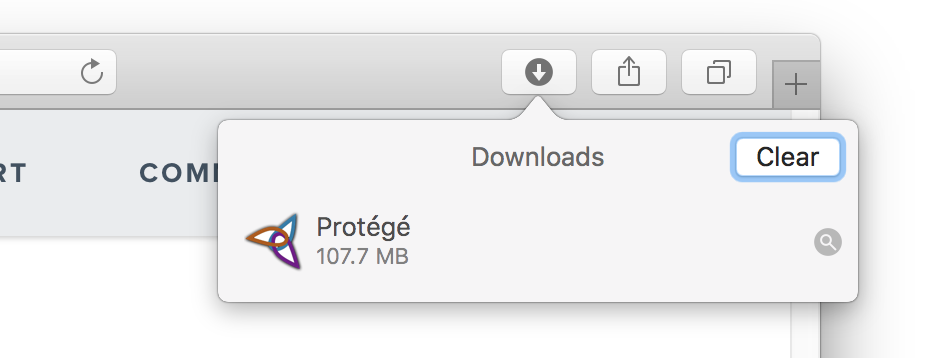
The downloads list in the Safari Web Browser. Click the magnifying glass to reveal the download. - Once you have located the Protégé-5.6.2 download folder you should see the Protégé Application.
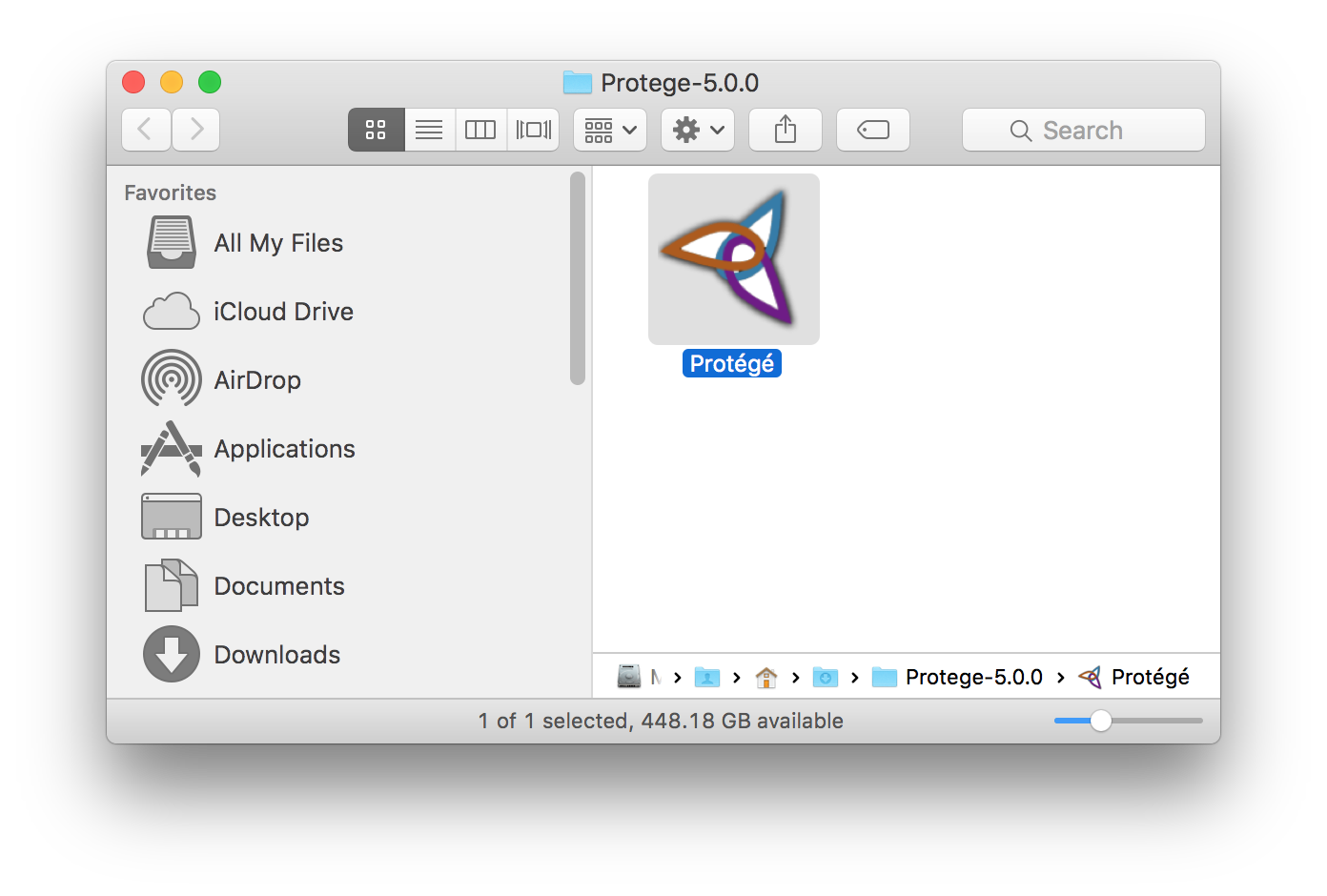
The Protégé application after downloading. - Drag the Protege Application to you Applications folder.
- Double click Protege to start it.